If you are a Synology NAS user, maybe you want to read some logs to understand what’s happened when you face a problem.
There are two ways to do that :
- Using Log Center package
- Using Support Center
If you want to read logs about backup, user connection, etc. the first solution should be quite good but if you are looking for more specific logs about a system problem, slowness, etc. the second solution will give you more details.
To export logs from Support Center, follow those steps :
- Open Support Center from Synology menu

- Go to “Support Services” tab and in the “Log Generation” menu, select the logs that you want to check, then click “Generate logs”
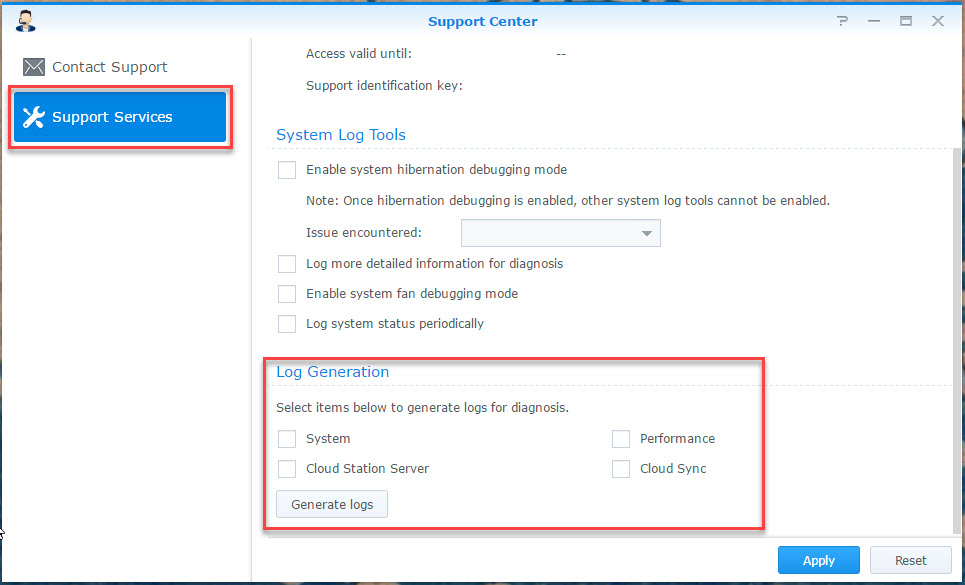
- Wait a few minutes while your NAS is generating the logs
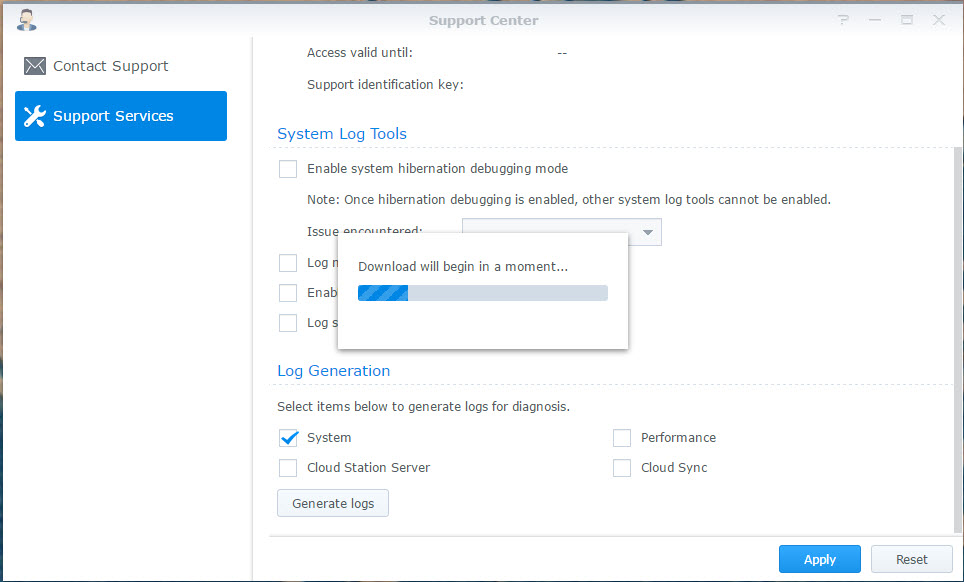
- The file generated by the NAS will be named “debug.dat“, you can open it using 7-Zip.
- In the file you will find a directory named “dsm“, all the primary logs will be under the directory hierarchy : “dsm -> var -> log”
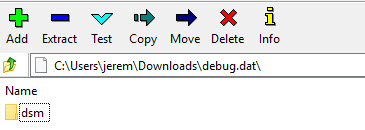

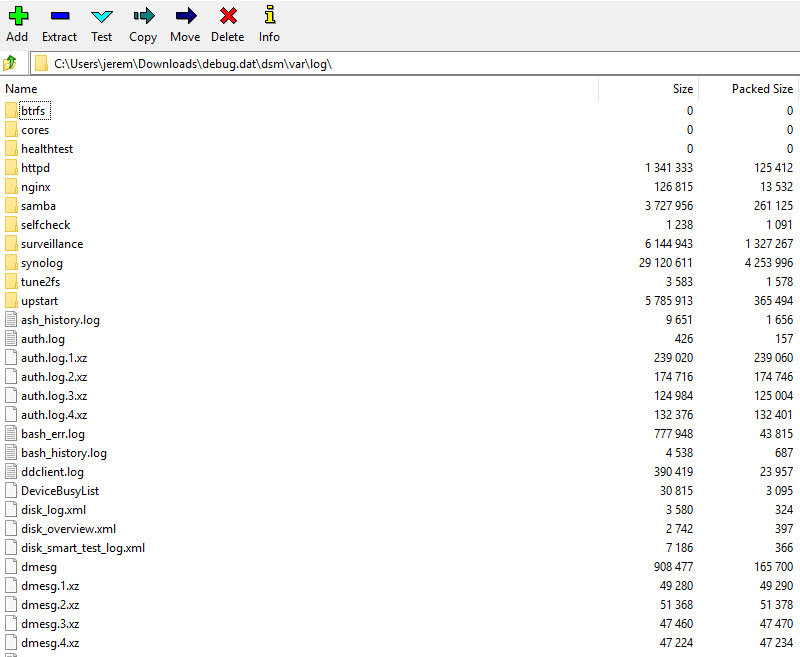
- Enjoy reading all those logs!